When I was talking about my Macintosh SE/30 in the previous article, I wrote:
The SE/30 is the most powerful and expandable of the Compact Macs I have, and I plan to do what I can to keep it in operation. At first I thought I had no useful hard drive substitute, but then it occurred to me that since my Quadra 950 isn’t currently working, I could transplant the Quadra’s internal hard drive (a 400 MB unit) into the SE/30, so I can still use the SE/30 and put an otherwise idle hard drive to work at the same time. A bit of a win-win situation.
Yesterday I did the hard drive transplant, and the outcome was, well, unexpected to say the least. But I think I’ve learnt something that’s worth sharing.
Here are two photos of the hard drive that was in my Quadra 950:


It’s a 400 MB Seagate ST1480N manufactured in 1991 at the latest. This drive has the same imposing size as the 40 MB Quantum ProDrive in the Macintosh SE/30, but I had to be a bit creative when mounting it on the drive shelf, because the side holes were located in different places and I couldn’t insert the screws in the same way as the previous Quantum drive that was inside the SE/30. Long story short, the procedure took me longer than expected, and when I finally reassembled the Macintosh SE/30, connected the mouse and keyboard, and connected the Mac to the mains… It didn’t turn on.
My first thought: Unbelievable… Is the power supply gone? Now? I was really bummed, for that was surely the worst timing ever. I honestly wasn’t blaming the hard drive because in all these years dealing with vintage technology (and back then, when it was current), I had never encountered an instance where a drive was preventing a Mac from even turning on. And I was sure I didn’t touch anything on or near the power supply circuitry. Still, there were no strange smells coming from the Mac, and that was kind of a positive sign. I opened up the SE/30 again, removed the hard drive, closed the SE/30, flipped the power switch again… And it booted just fine.
It was the drive, then. But how could that happen? It really was a first for me. Intrigued, I inserted the drive in the external SCSI enclosure I keep handy, and guess what? It didn’t turn on either (the power LED was just flashing, and no sounds came from the enclosure). Maybe there was something to change in the drive’s jumper configuration, but a quick check revealed that all was OK in that regard.
On a hunch, I went digging in my personal archive of Apple Service Source Manuals in PDF format. There was a document, downloaded from the Web not long ago, with the promising title Hard Drives. I opened it, and I found something interesting in a section called Drives in Quadra 900/950:

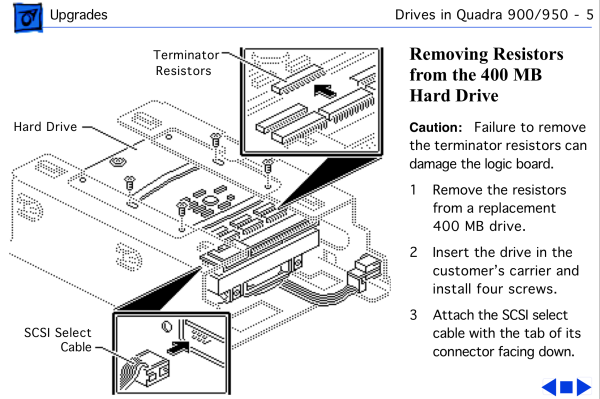
As you can see from the two figures, it appears that you have to ‘prepare’ a drive to be used inside a Quadra 900/950, by removing the terminator resistors. If you look at the second figure, those terminator resistors can be reapplied in case the hard drive has to be repurposed in another Mac or external enclosure (at least on the 400 MB model). I’m out of luck, though, because the 400 MB Seagate drive I have here was either part of the stock drives my Quadra 950 originally had, or it was prepared by the Quadra’s previous owner.
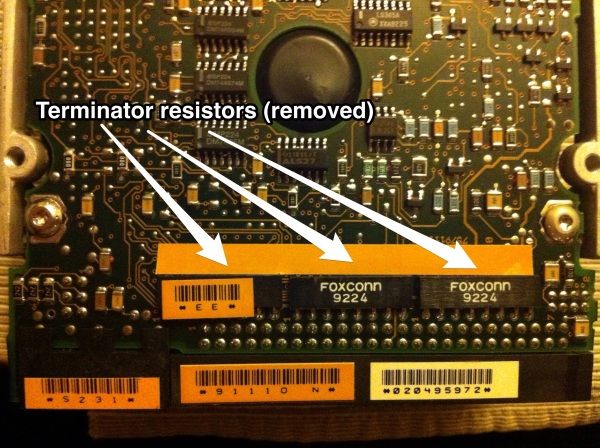
The bottom line is that, in its current configuration, I can only use this hard drive in my Quadra 950 and nowhere else, and the Quadra isn’t working at the moment. That’s disappointing, and also a waste, since the drive works — well, it worked the last time I used the Quadra.
If you’re parting out a Quadra 900 or 950, keep this in mind in case you’d like to use one or more of the Quadra hard drives in another Mac. You also might acquire a Mac that doesn’t turn on: disconnect the hard drive and try turning the Mac on again. Maybe the previous owner put a drive that came from a Quadra thinking that it just was interchangeable. Not a likely scenario, but it’s rather quick check to perform, just in case.
This is what I’ve been able to ascertain from my tests and (limited) research, and I hope it helps. But if something I wrote is incorrect, or your experience is different, please let me know. Thank you.
Very useful information – thanks for sharing. I have always assumed that ALL vintage Mac hard drives were interchangeable. I will keep this post in mind in the future!
i can remember this disk, too. i’m not sure, but one solution was a software called anubis. at that time the only mounter/formatter who was able to send the desired start-command. i grabbed my 1480 from a local sun-dealer and the sun-machines used a dedicated start-signal during bootup.
Hello. Im having an issue with my external Macintosh Plus Floppy drive. Whenever I insert a floppy and try to eject it, it doesn’t eject. I have to use a paperclip or bike tire needle. I think it might be an eject mechanism issue, but I’m not entirely sure. I hope your expertise will help me. Thanks!
Ryan — Apologies for the late reply. I was trying to find a document written by Apple about floppy drives maintenance, which I was sure I had in my archives, but an extensive search has turned up nothing so far. I’m struggling with the same problem, by the way. Two of my Compact Macs had normally functioning floppy drives and just stopped ejecting floppies out of the blue. What’s baffling is that the eject mechanism seems to be working, but it’s like it has suddenly weakened. The advice I’ve found online is to lubricate the mechanism, though I wish I could find something more detailed…
Hello, I just went through my personal fight with a Seagate ST 1480N hard drive.
I have it installed in a NeXT Station, but I guess same rules applies for every hosting computer.
Terminator resistors must be in if the drive is the only SCSI device in the chain and no other chain terminator is in place. Must be configured in coordination with some jumpers (see url at the bottom).
They are common 220/330 ohm resistor modules (SIP’s) that can be purchased at any decent component shop.
In my case I had no resistors and no SCSI termination.
So the drive would start and work properly only when an additional SCSI device was attached (e.g. external CD ROM).
Otherwise was like dead.
Now with the resistors in place and all the jumpers set accordingly, the drive works perfectly fine as long as I’m not connecting additional, external SCSI devices.
So it’s still a little a bit of a mess with it, but at least I managed to get it working.
http://stason.org/TULARC/pc/hard-drives-hdd/seagate/ST1480N-426MB-3-5-HH-SCSI2-SE.html#.VlHEPIT_-hJ