
I’ve been a bit under the weather these past days, so I thought that one thing I could do while staying at home was checking up on my favourite part of my little vintage collection: the Compact Macs. This check was long overdue anyway, and what happened recently with my poor PowerBook Duo 280c had me somewhat concerned with the health of other vintage machines.
I currently own five Compact Macs:
- A Macintosh 128K, which is the only non-working Mac of the bunch. It needs the analogue board replaced and the task involves some work with a soldering iron. I don’t have such tool, and probably wouldn’t dare use it anyway.
- A Macintosh SE FDHD, with 2 MB of RAM and a 40 MB hard drive, running System 6.0.8.
- A Macintosh SE/30, with 8 MB of RAM and a 40 MB hard drive, running System 7.1.
- A Macintosh Classic, with 4 MB of RAM and an 80 MB hard drive, running System 6.0.8.
- A Macintosh Colour Classic: its original motherboard (with a Motorola 68030 at 16 MHz) has 6 MB of RAM, then I also have the motherboard of an LC575 (with a Motorola 68LC040 at 33 MHz) with 4 MB of RAM; the Colour Classic originally had an 80 MB hard drive, replaced four years ago with a 160 MB hard drive. It currently runs System 7.1.
I first checked on the most problematic of the group, the SE/30. The two major issues it displayed before storing it away were the lack of sound and the occasional appearance of strange patterns on the screen upon booting (though different from the dreaded ‘Simasimac’ effect described for example here). I had never opened up this Mac since it was donated to me, and I feared that with these symptoms I would find a very dirty motherboard with evident signs of leaking capacitors and whatnot. But when I pulled it out, I was kind of surprised:

I am no professional technician, granted, but this doesn’t look like the dirty, gunk-covered motherboard I was expecting. After a careful visual inspection, I really wasn’t able to detect any component with serious leaking on the outside. Of course, the Mac’s lack of sound may still indicate that a capacitor somewhere is failing (though I also wonder: what if the failure is in the thin, frail-looking speaker cable that connects to the socket located at J11 on the board?). Anyway, there was some dust laying around — again, much less than expected, considering how overall dirty the rest of the SE/30 looked when I opened it — so I blew it away and then gently scrubbed the various components with an old medium-strength toothbrush, just in case.
When I finally turned the SE/30 on, there still was no sound coming from it, but at least the screen was fine. The system did not load, though, and instead of the Happy Mac icon, I got the floppy icon with the flashing question mark. The hard drive in this machine is quite noisy and I heard it spin up. The activity LED was on. I inserted one of the floppy disks I have made, containing minimum system installations so that I can boot these Macs from the floppy drive, and the SE/30 happily booted from it. I was also amazed to discover that the backup battery still works — the Mac’s date and time were correct, with the clock being seven minutes ahead — considering this Mac had remained in storage for at least one year without power. The hard drive did not mount, as expected, so it appears that this is the only current issue with this machine (along with the lack of sound, yes).
I removed the hard drive (an old 40 MB Quantum ProDrive) to perform further testing by putting it in a very reliable external SCSI enclosure I resort to in such circumstances. I was amazed at the size of that thing. Here’s a photo: the SE/30 hard drive is on the left, while on the right you can see a later Conner 160 MB hard drive, pulled from my Colour Classic:

I have witnessed many hard drive failures, but in my testing this drive displayed a bit of a puzzling behaviour: on the hardware side, it powers up and seems to be spinning up also, and doesn’t make strange sounds that would indicate mechanical failure. On the software side, and unlike other dead drives I have around, this drive is correctly detected on the SCSI chain and identified by tools such as SCSI Probe, Norton Disk Doctor, and the FWB Utilities. Yet it evidently is unreadable for the Macs I connected it to, and I don’t even get the “Do you want to format it?” dialog box. Norton Disk Doctor quits the Examine procedure seconds after commencing it, and FWB Mounter has probably given the first real clue as to what may be going on, claiming that it can’t read the drive’s first block.
All this to say that I’m left with the impression that this hard drive could still be salvageable, perhaps by performing some sort of low-level formatting, but I’d really like to try extracting data from it before doing so.
The SE/30 is the most powerful and expandable of the Compact Macs I have, and I plan to do what I can to keep it in operation. At first I thought I had no useful hard drive substitute, but then it occurred to me that since my Quadra 950 isn’t currently working, I could transplant the Quadra’s internal hard drive (a 400 MB unit) into the SE/30, so I can still use the SE/30 and put an otherwise idle hard drive to work at the same time. A bit of a win-win situation.
By the way, this SE/30 also comes with a SuperMac Technologies Spectrum SE/30 PDS video card, so that I can even hook up an external monitor. I tried to find more information on this card on the Web, but without much luck. If you could help me out on this, I’d appreciate it. I just like to know what kind of monitors/resolutions it supports, and whether it brings some other capabilities with it. What I’d really love to get for my SE/30, though, is an Ethernet card. If you have one, let’s talk!
SE/30 check-up summary: The machine works. Issues before storing it the last time were display artifacts and lack of sound. New issues exhibited after bringing it out of storage: failing hard drive. Corrective actions undertaken: (planned) hard drive replacement.
Next up, I checked the Colour Classic. This Mac has never given me any problem, but four years ago its internal 80 MB hard drive failed to mount and sounded like it had difficulties spinning up. My friend Grant Hutchinson kindly sent me a 160 MB replacement, and I performed what can only be described as a painful hard drive replacement, which I documented here. In that article, I wrote:
In the next days I will restore the contents of the old hard drive (what I had from the last backup I did before the incident) and see if it powers up using an external SCSI enclosure.
I remember checking it only once at the time: the drive didn’t appear to work, I was busy, so I just left the drive in the SCSI enclosure and forgot about it. Meanwhile, sometime in early 2014 the 160 MB hard drive Grant sent me stopped working. Again, having little time to do a proper check-up, I just put the Colour Classic away. What happened when I pulled out my vintage Macs and equipment a few days ago was rather amazing: the previous 80 MB hard drive I’d left in the SCSI enclosure came back to life! I tested and re-tested it with different diagnostic tools and by powering it up and down several times. It looked reliable enough, while the 160 MB unit that replaced it was looking unquestionably dead, so for the first time since I’ve owned a Mac I was doing a reverse transplant, putting the original hard drive back in the Colour Classic, and again performing the painful replacement operation (painful for my fingers). But this time I figured I’d do some minor modifications in order to make this procedure a bit less painful in the future.
If you go back for a moment to the afore-linked post about the Colour Classic hard drive replacement, you’ll notice that the hard drive in the Colour Classic is mounted on a plastic tray that slides deep in the Mac’s innards. The plastic tab on the tray’s back is just too short and too slippery to grasp to easily slide the drive out once you unplug the data and power cables. So I’ve come up with a crude but effective solution — wrapping the tab in that thin-but-strong adhesive tape used for packaging — this way next time I won’t have to hurt my fingers trying to reach the recessed tab:

The hard drive was the only pending issue with the Colour Classic, and it has been resolved, at least for now. My distraction-free writing environment is back:

Colour Classic check-up summary: The machine works. Issues before storing it the last time were just a failing hard drive. New issues exhibited after bringing it out of storage: none. Corrective actions undertaken: hard drive replacement.
The Macintosh SE FDHD is the best-preserved Compact Mac I own. It was a gift from a technician friend back in 2002 or 2003 and it’s just beautiful inside and out. When you open it, you immediately notice it has always been kept in a clean environment. Everything is clean as if this Mac had just come out of the factory. Not bad for an almost 25-year-old machine (decoding the serial number, this SE was manufactured in Ireland around March 1990).
Anyway, the SE didn’t have any issues the last time I used and stored it, and luckily didn’t present any new issues when checking it up the other day, apart from the backup battery, which understandably has died (it was manufactured in 1989 as reported on its label). The reason I opened up this Mac was to upgrade its RAM. While cleaning up before Christmas, I found four 30-pin RAM sticks in an envelope (1 MB each) that I pulled from the Quadra 950 when I upgraded its RAM three years ago. Seeing that a) the Macintosh SE only had 2 MB of RAM, and b) that it uses the same 30-pin RAM sticks as the Quadra, I figured I could try an upgrade. What I hoped is that my SE’s motherboard was a ‘Jumper type’ board, not a ‘Solder type’ board:

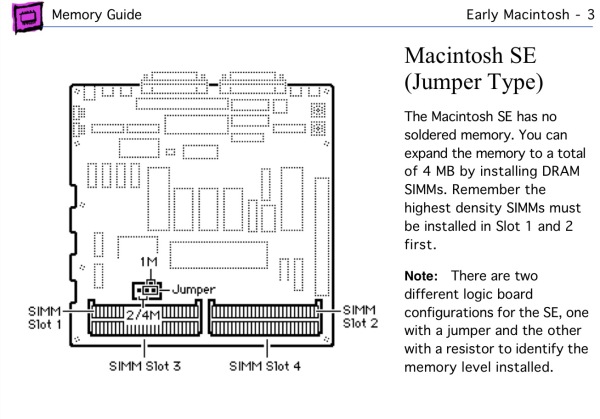
According to the Service Source manual for the Macintosh SE, the older ‘Solder type’ motherboard “uses a solder-type resistor to identify system memory configurations; a resistor is installed in R35 for 1 MB and in R36 for 2 MB. The revised logic board uses a jumper to identify system memory.”
You see where this is going: on the ‘Solder type’ board, you have to clip the resistors as you install more RAM, while on the ‘Jumper type’ board, you just move or remove a jumper, which is immensely better if you have to revert to a previous RAM configuration in case the new sticks don’t work or are incompatible for some reason. Since I have no way of re-soldering resistors, I would leave the RAM as it was in case I had the ‘Solder type’ motherboard. As luck would have it, my SE had the ‘Jumper type’ motherboard, so the upgrade was easy.
As I was closing up the Mac, one of the screws fell and I had the distinct impression it fell inside the machine somewhere. But it was nowhere to be seen, and shaking the Mac I couldn’t hear it move. I began to freak out: I didn’t want to close up everything before finding the screw because what if it was stuck in some nook, only to move around at a later moment, with the Mac turned on, etcetera? You don’t want to have a loose screw in your Compact Mac (or in any Mac, for that matter), so I started disassembling it even more, removing both the hard drive and floppy drive. Nothing. At this point I was beginning to think that the screw had actually fallen on the floor, and indeed it had, ending up quite far away from where I was working; that’s why I had not found it when I checked the first time.
I was in a rush to reassemble the Mac and turn it on to see whether it detected the added RAM, so I ended up mounting the hard drive plus floppy drive assembly without aligning it properly. The result was that floppy disks couldn’t be inserted or ejected properly. But at least the RAM upgrade had worked, and the SE was correctly detecting the 4 MB of RAM. The following day I opened the SE again and remounted the drive assembly properly:

The floppy drive is in the lower metal casing (where you can see that MFD-75W-01G 70557741 label), and there are four screws securing it to the chassis. To align it properly, you have to insert two metallic tabs on the front of the drive casing in two corresponding holes on the chassis plane where the drive will rest. I didn’t do that the first time, so the drive was slightly angled upward where it meets the corresponding hole on the front bezel.
After reassembling the Mac for the second time, everything looked fine and floppy disks could be inserted quite smoothly. But a new issue came up, and I still can’t understand how this could happen: now the Macintosh SE wouldn’t eject floppy disks. When you issue an Eject command from the system, you can hear the usual sounds from the floppy drive as it prepares to automatically eject the disk, you hear the motor of the eject mechanism, but it sounds as if it weren’t strong enough to physically eject the floppy. The mechanism, when triggered manually with the traditional ‘bent clip in the small hole’ method, does work. But when invoked via software, the eject mechanism sounds weak, or as if there were something preventing the eject process to go all the way. I find this rather odd: the drive worked before opening the Mac, and I doubt it was the subsequent misalignment that broke something (I immediately noticed the misalignment when inserting a floppy disk, so I didn’t even try to have the Mac eject it). The only thing I did to the drive when it was out of the Mac was removing a couple of dust bunnies. Any suggestion is quite welcome at this point.
Macintosh SE FDHD check-up summary: The machine works. Issues before storing it the last time: none. New issues exhibited after bringing it out of storage: floppy disks cannot be automatically ejected (manual eject works). Corrective actions undertaken: none so far. Additional procedures: RAM successfully upgraded from 2 MB to 4 MB.
(By the way, you may recall I only used two of the four RAM sticks pulled from the Quadra, as the Macintosh SE only needed two. The remaining two have been successfully installed on my Macintosh LCII, upgrading its RAM from 4 MB to 6 MB.)

Last but not least, the Macintosh Classic. This is the Mac in my collection that truly has sentimental value for me, since it’s the first Mac I have personally owned. (I have used Macs since 1989, but always in work environments. My truly first personal Macs were this Classic and a PowerBook 150, acquired in 1993 and 1994 respectively.)
The only issue this Macintosh Classic was displaying prior to putting it in storage was — like the SE/30 — lack of sound. The difference between the Classic and the SE/30 with regard to this issue is that while on the SE/30 you can’t hear anything from the speaker and from the earphones when you connect them to the audio output, on the Classic there is no sound from the speaker, but you can hear it from the earphones (although it’s not quite loud). An inspection of the Classic’s motherboard didn’t reveal anything useful. Like the SE/30’s, it’s a clean-looking board, without evident traces of gunk gone wild.
Upon turning this Mac on, I was happy to see that everything was working. On closer inspection, the Classic showed just a couple of minor issues:
- The floppy drive is incredibly fussy, accepting or refusing the same floppies for no particular reason. It probably needs a good cleaning.
- The backup battery is dead.
Overall, I can’t complain.
Macintosh Classic check-up summary: The machine works. Issues before storing it the last time: lack of sound. New issues exhibited after bringing it out of storage: none.
Conclusion
My Compact Macs have regrettably remained in storage for longer than I wanted. I do my best to keep my Macs in use and in healthy conditions, but the last couple of years I’ve been really busy and trying to stay afloat financially. That eats a lot of time. I know that one of the first causes of failure in a vintage Mac is lack of use, so I expected the worst when I started this extended check-up. I was also saddened by the recent failure of the PowerBook Duo 280c and the less recent, but equally puzzling failure of the Quadra 950. I didn’t want to lose another Mac.
Thankfully, the overall conditions of these four little guys are satisfactory, and currently all of them work. I still need to do the hard drive replacement in the SE/30, but I know the drive works, so it’s just a matter of time before the SE/30 is back in service. Maybe it’s time to give some rest to the Power Macintosh 9500/132 and go back to using the Colour Classic and the SE/30 more often.
Thanks for reading, and Happy New Year to you all!

Love your organized and clean updates like this. I just watched someone give away a blue Mac G3 and now wished I had save it. lol.
(BTW the email comment link goes to
https://systemfolder.wordpress.com/2015/01/01/compacts-checkup/#respond but should be
https://systemfolder.wordpress.com/2014/12/31/compacts-checkup/#respond )
Right these days I’m refurbishing my compact Macs and NeXTs, replacing all the capacitors. It’s way less scary than what it might sound. The lack of audio output on the SE/30 is a clear sign that something is going wrong the with capacitors, better have them replaced before they irreversibly damage the nearby components. If you are interested, I can give you some piece of advice, including what to buy and where. Indeed, there’s no need to be a pro, anyone could do that provided some basic soldering equipment is available.
= = = = = =
Question
Is there adapter/cable that can be used to transmit my MS-Excel & MS-WORD files from my Mac SE-30 to a modern Mac machine?
= = = = = =
Details
I’ve Mac SE-30 with an external Zip Drive with its disks and there original cables/connections/mouse/keyboard, etc… in good conditions. The MS-Excel and MS-Word files that I worked on for years (under my Mac system OS 6.0.7 on Mac SE-30) are stored on the Mac SE-30 hard-disk and on Zip-disks.
I’d like to transmit those old files to a new mac laptop since I urgently need to work on these files on a new Mac machine and to finally work on them under Windows on PC laptop.
It seems that such transmission(s) is/are feasible (through certain hardware, e.g. adapters and cables).
However, I do not know where to buy the required hardware in question.
Can any body help.
The Apple dealers at Cairo, Egypt (including Apple Trade Line and its maintenance services center, at the Sheik Zaid City to the west of Cairo are incapable of providing me any help. Those dealers say that there is “no way to do that since Mac SE-30 is a SCSI machine that apple has abandoned and make obsolete forever”.
Simply, I do not believe those local dealers.
For sure there is a way, but I must buy the correct adapters/cables to do that transmission job without Internet.
I’m grateful to anybody who may help through providing the names/addresses/sites of dealers who may have the required hardware.
= = = = = =
I’m afraid you won’t be able to do that if you mean transferring files straight away to a very modern Mac. As minimum you need to have either a Mac with a floppy drive that can bridge the SE/30 with your modern Mac via Ethernet (chances are that such a Mac would also have a SCSI port and an AppleTalk one too), or you need a network adapter for the SE/30.
Yet another option would be burning the files to SCSI CD burner, assuming you have such a device at hand.
So, technically doable assuming you have some extra piece of hardware.