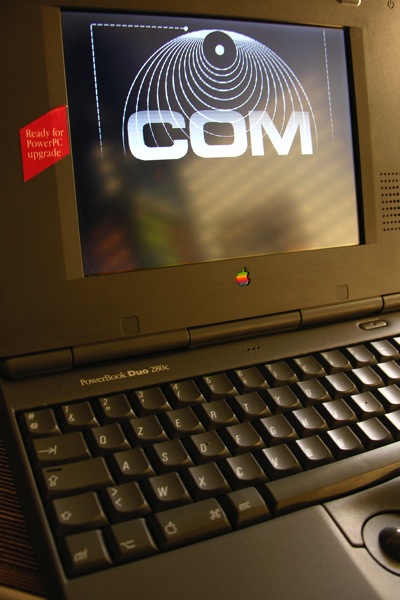
After spending two days trying to figure out why my beloved PowerBook Duo 280c wouldn’t boot, this morning I gave up when finally a distinctive smell of something burning and an unusually hot machine gave me the final clue, that something’s gone wrong with the internal power circuitry of the PowerBook.
I hadn’t used the Duo for three months or so. I don’t use it often, but I always like to return to this small, lightweight laptop for some writing sessions every now and then.
I purchased this little buddy second-hand sometime in 2000. I think I paid 400 Euros for it at the time, but it was well looked-after, and I got the whole package: the PowerBook Duo, the Duo MiniDock, the DuoDock II, a 14-inch Apple colour display, an AppleDesign keyboard and an ADB mouse II, and a bunch of floppy disks full of software (among which, the original disks for installing WordPerfect 3).
In the years 2000-2005, I used the PowerBook Duo a lot, and in the way it was intended to be used. Since I had managed to get hold of a new NiMH High Capacity Type 3 rechargeable battery a few months before acquiring the Duo, the little PowerBook really became my go-to machine when I was out and about. The battery lasted a lot, and when I returned home I would insert the Duo in its desktop Dock and transferred the files I created or handled during the day back to my iMac G3. I have always been a fan of the Duo concept, and I think it could still be useful today.
Anyway, in early 2005 the DuoDock stopped working after a power surge in the building I was living at the time, and since I was about to relocate to another country, I sadly had to throw the DuoDock away instead of bringing it with me to attempt repairs at a later date. I had limited space on my van, and the DuoDock was literally dead weight. Thankfully, the PowerBook Duo retained its expandability by way of the MiniDock, except for the Ethernet port, which was a serious blow to the Duo’s connectivity.
In the following years, as my vintage collection grew and I had to take care of other machines, the Duo got used less frequently, but it was always there when I needed it. Starting up became slightly more problematic after the main battery ceased to hold any significant charge. Every time I plugged the Duo, I had to remove the battery, perform a PMU reset, start the PowerBook on AC alone, then put the battery back in. To avoid performing this procedure every time I dug out the Duo, I just kept the machine plugged in even when not in use.
When I went to turn on the Duo the other day, I wanted to use it more comfortably in the living-room, so I had to unplug it from the mains in my studio and plug it in again in the living-room. So I wasn’t really surprised it didn’t boot at first, though I noticed something it didn’t usually do under similar circumstances: as soon as I plugged the AC adapter, the sleep light in the Duo display assembly came on, and nothing else happened.
I tried the procedure outlined above (remove battery, reset the PMU, etc.) multiple times. No joy.
Perhaps the PRAM battery was completely drained and it was preventing the Duo from booting. I disconnected it, and tried booting the machine again. Nothing. Just the sleep light coming on.
After browsing the Web a bit, on a discussion thread in some forum I stumbled on to a post where someone suggested checking the display switch where the latch locks the PowerBook lid when you close the computer. If the switch remains pressed for some reason, the PowerBook may think it’s in the ‘sleep’ position and won’t turn on. So I checked, but everything was okay.
I opened the PowerBook for a visual examination of the motherboard, to check for the presence of dust, corrosion, leakage, etc., in the components. The motherboard looked very clean, and nothing stood out, not even near the power circuitry. I was utterly puzzled.
The last thing to check was the Duo AC adapter itself. Honestly, I wasn’t inclined to blame it: when plugged in, it got warm as it had always done, and so did the Duo around the power circuitry area, as it had always done. I don’t have another AC adapter for the Duo, but browsing the Web and eBay, I saw pictures of working Duos connected to the 45W PowerBook adapter used by the PowerBook 5300, 1400, and G3 series. I have two of them, and I know they work, so I tried them both, but nothing would change: after plugging in the Duo, the sleep light would turn on, and no boot would follow. Repeatedly pushing the back power button resulted in the sleep light coming on and off and on again, and nothing else.
Yesterday it was getting late, so I eventually left the PowerBook Duo plugged in to resume my reviving efforts today. However, when I went to take the Duo this morning, it happened what I’ve described at the beginning of this post.
If you’re reading this, you’re a vintage Mac enthusiast like me, so I know you’ll understand when I say that I’m extremely saddened by all this. This little PowerBook is still in great shape and it just hurts to see it reduced to a pretty, useless shell. At the moment, I unfortunately cannot afford sending the motherboard to someone capable of repairing/recapping it. I really want to have a working PowerBook Duo in my collection. If you have a battered Duo 280c with a working motherboard and you’re willing to donate it, please get in touch. If you have a PowerBook Duo 2300c, it’s still in my wishlist if you want to donate it. I do my best to give vintage Macs a good home and put them to good use, but sometimes things like this happen, and it’s truly frustrating.
Having similar troubles here, except mine won’t even power the LED on AC power – I must have the battery installed just to get all the symptoms you described. 😦