I have already talked about the importance of note-taking and note-syncing in my workflow (and creative flow). The combination of Notational Velocity on my modern Macs, and Simplenote (both the service and the iPhone app, of course) is therefore essential to me. It’s really thrilling to be able to write a note on whatever Mac I’m using and having it on the iPhone when I’m out and about. And vice-versa.
Today I was wondering about possible solutions for when you want to throw a classic Mac OS machine in this mix of note-synchronisation heaven, so I did a little investigation. Nothing conclusive, naturally, I just want to share a few results of my initial foray into the matter.
First and foremost: as you may have guessed, there isn’t a ‘Simplenote client’ for Mac OS 9 or earlier versions, so your best option on a vintage Mac is to access your Simplenote account and your notes using the Web interface. On Mac OS 9, this is accomplished rather effortlessly using Classilla and enabling JavaScript for the Simplenote website. Classilla correctly renders the modern, iPad-flavoured Simplenote interface, and you can also use the old one if you so prefer.
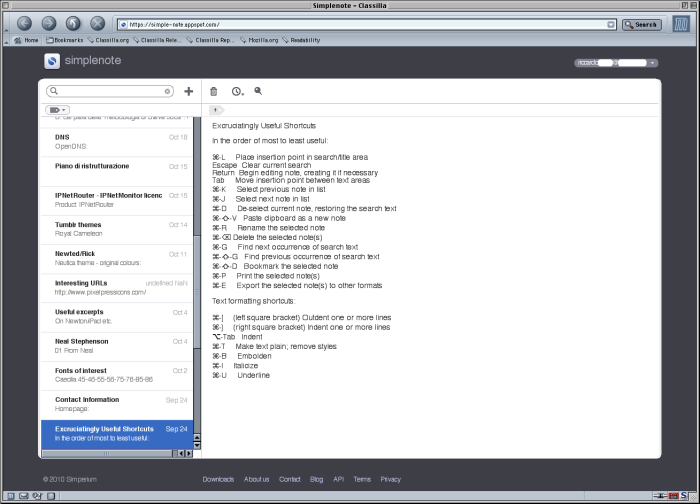
Things start getting trickier if you’re on a Mac with older versions of the Mac OS. I couldn’t do tests with Mac OS 8.5/8.6, though I suspect that if you have a capable Mac and a suitable version of iCab or Opera (or maybe even Internet Explorer 5), you could still be able to access the Simplenote Web interface. [Update: Dave Lawrence confirms that the Simplenote Web interface loads and works correctly using Classilla on a PowerMac G3 running Mac OS 8.6 — Nice!]. This afternoon I made several different attempts with my PowerBook 5300 (100 MHz PowerPC CPU, 64 MB RAM) running Mac OS 8.1, to no avail. I tried accessing the Simplenote website using iCab 2.99, Opera 5 and Netscape Communicator 4.7, and the results were a blank page with a text box, a URL redirect loop on signing in, and a browser crash respectively. (I haven’t Internet Explorer installed on that Mac, but somehow I don’t think it’d make a difference.)
After reading this page on the Simplenote website, I’m thinking perhaps there are a couple of alternatives if you really, really want to browse/write/sync your notes at all costs on a Mac OS 8 machine. I haven’t tested them, they are certainly not for the average user, and may ultimately be risky, not work, and end up being a colossal waste of time. I mention them as mere suggestions, hoping to have enough time in the next weeks to attempt them myself and write a more thorough follow-up.
- The Perl way — In the ‘Extensions, scripts and plugins’ section at the bottom of Simplenote’s Downloads page, there’s a link to SimplenoteSync, a Perl script written by Fletcher Penney. In the description, the words Compatible with any software that can access text files got my attention. The path I’m suggesting (and that I’d like to follow) is to install MacPerl and see if the SimplenoteSync script actually works on a Mac with Mac OS 8. It would be nice to just write my notes with a text editor like BBEdit and then handle them with such script.
- The Emacs way — Yes, I know, it’s probably overkill to undergo an installation of Emacs to be able to use the Emacs Package by Konstantinos Efstathiou listed in the same aforementioned ‘Extensions, scripts and plugins’ section. I’m more tempted by the ‘Perl way’ (it looks simpler), but if you want to try this, start by visiting the Mac Emacs webpage. Make sure you read the caveats and follow the instructions. From what I’ve seen, it looks like a bumpy ride (at least to me, I’m not really a UNIX type), but if you’re adventurous…
This is an open investigation. Feel free to chime in with further suggestions or to report your success or failure story. And if you are one of the few classic Mac OS developers out there who feels enticed enough to develop a software solution for the vintage Mac community, well, that’s even better.
Good news: it works!
Sweet, really. Thanks for your help!
Cheers,
R.
Wow – let me know if you end up trying the perl script on OS 9!